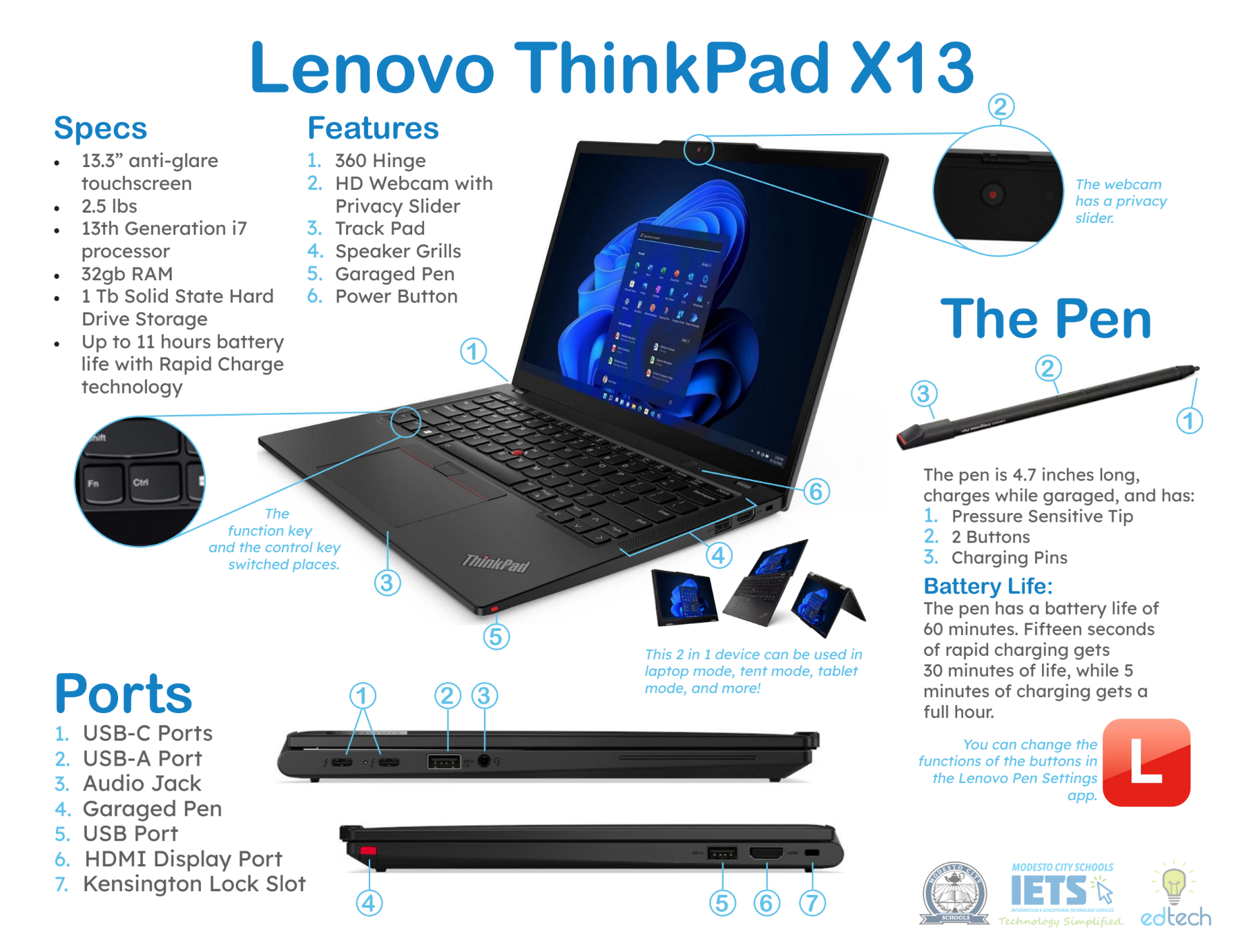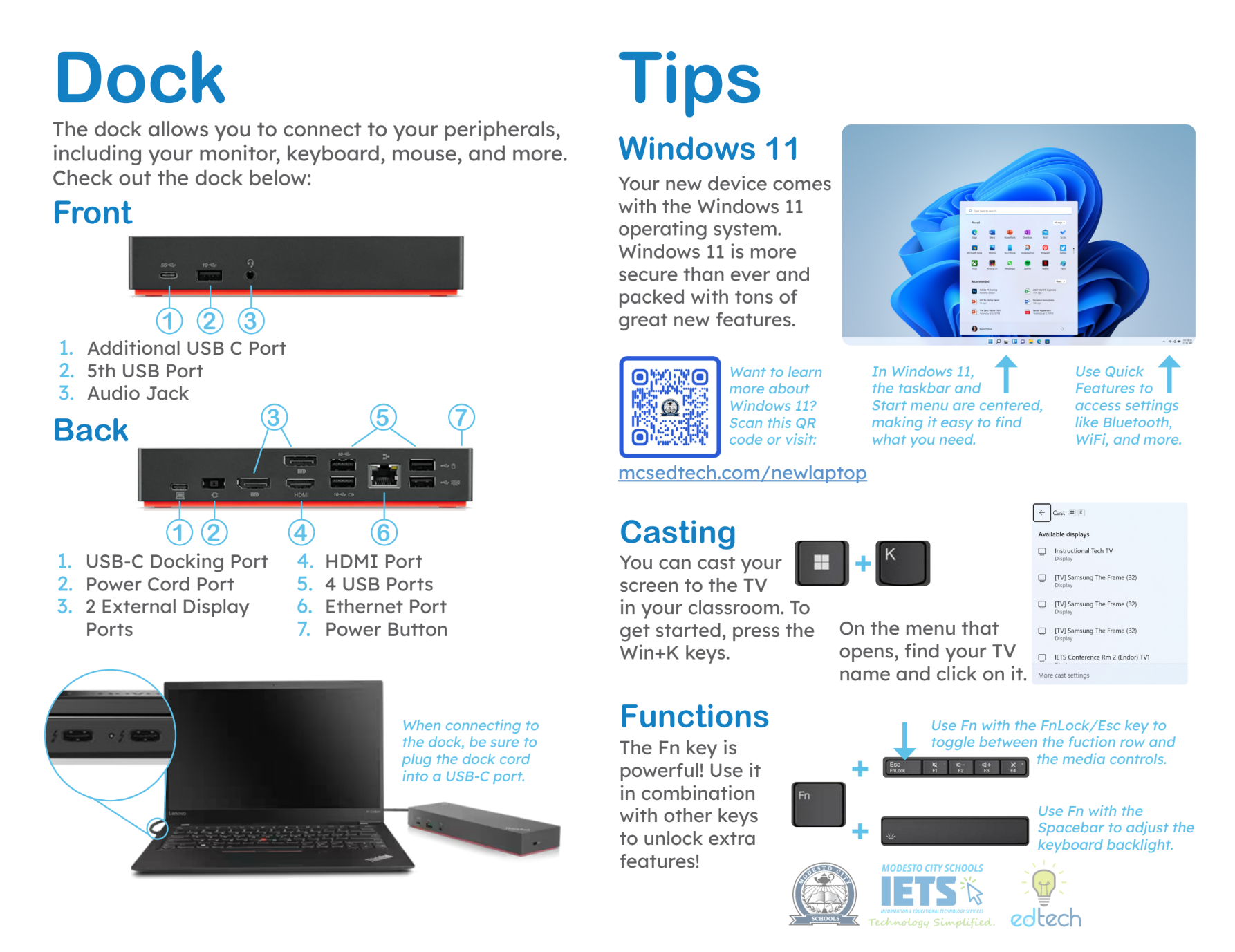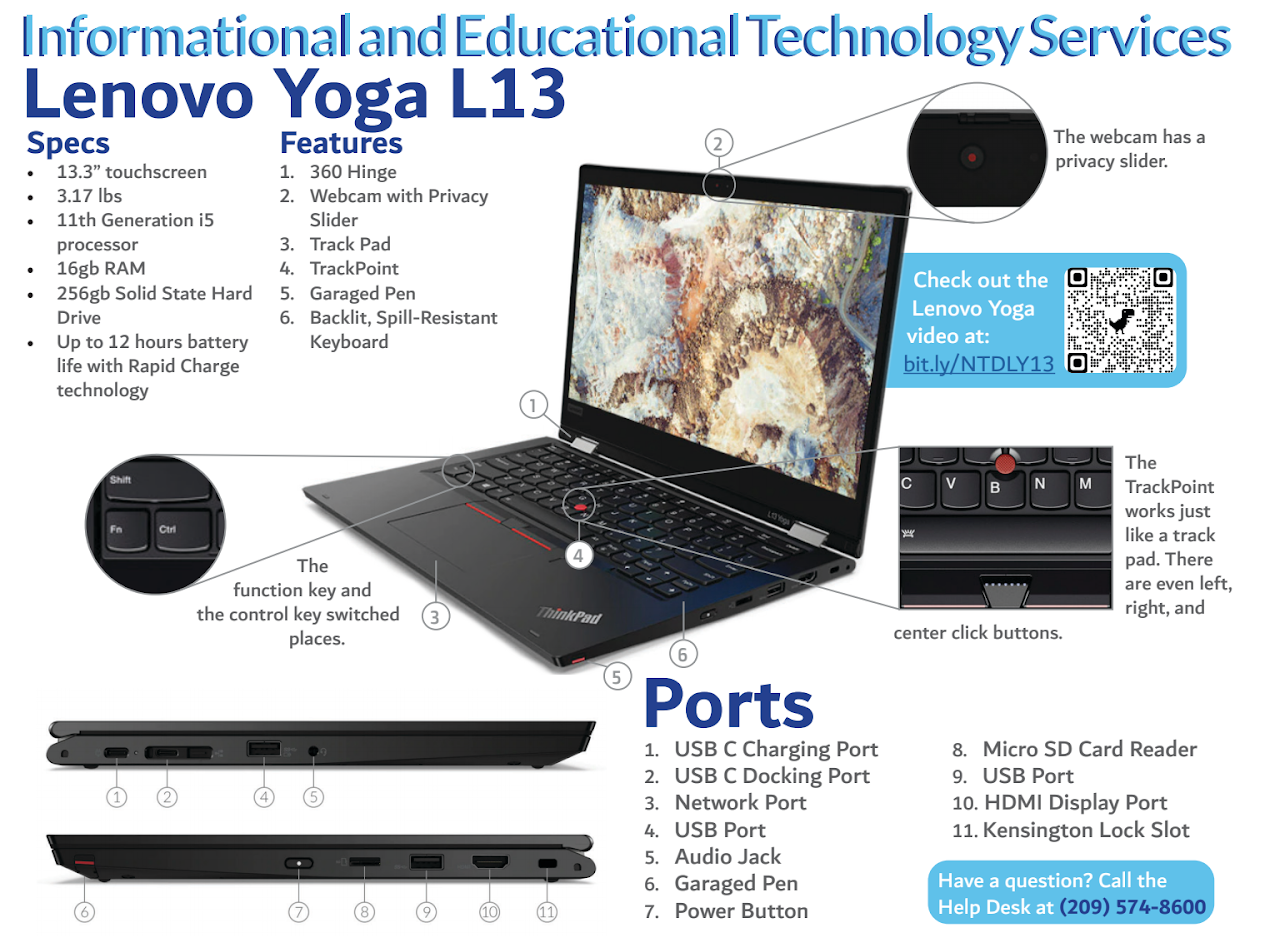Lenovo Laptop
New Windows 11 Introduction Video
Win 11 Quick Links in the Video:
00:00 Windows 11 at MCS
00:15 Getting Started
00:39 Taskbar & Start Menu Tour
01:17 Navigating the Start Menu in Windows 11
01:55 Exploring Windows 11 Quick Features Menu 02:30 Casting to a TV
02:45 Adjusting Audio while casting
03:05 Casting Shortcut
03:26 How to Contact the Help Desk
Newer Lenovo ThinkPad X13 Staff Device with Windows 11
Classic Lenovo ThinkPad L13 Staff Device with Windows 10
Transitioning to a new Laptop
Step 1: OneDrive Sync on Windows Device
Make sure your Windows Device OneDrive Sync is working properly before you trade it in for your new laptop device. Once you have your new laptop, check this sync again to make sure it is running on your new device.
Step 2: Google Chrome Browser Sync
Make sure your Windows Device Google Chrome Sync is working properly before you trade it in for your new laptop device. Once you have your new laptop, check this sync again to make sure it is running on your new device.